COPYRIGHT, PLEASE NOTE
All the material on this website is copyrighted to J-P Metsavainio, if not otherwise stated. Any content on this website may not be reproduced without the author’s permission.
BUY A MUSEUM QUALITY POSTER
BUY A POSTER:https://astroanarchy.zenfolio.com/
Monday, November 17, 2008
Sh2-157 as a Stereo Pair
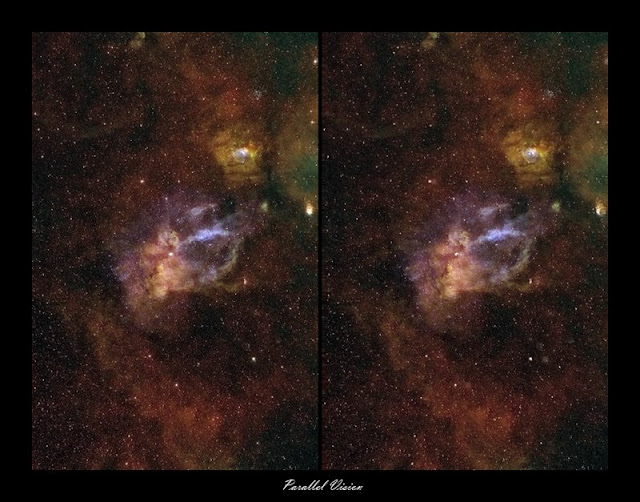
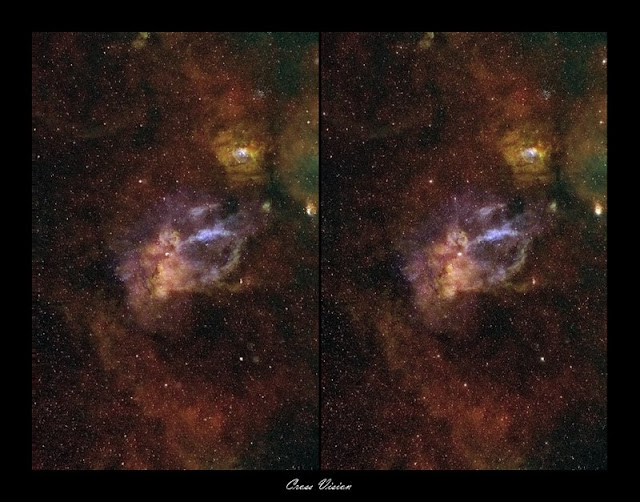
Here we go again, two versions, first for Parallel Vision and
second for Cross Vision method.
Istructions, please, look for the Right hand side menu.
Image info in the original Sh2-157 post.
Labels:
stereo images
From Sharpless Catalog, Sh2-142

Last night, after long cloudy period, there was three hours opening
in the clouds, so I continued the Sharpless catalog object hunting.
I managed to shot H-alpha channel for Sh2-142 object, seen
in midle of image, hence B&W version.
I'll shoot S-II and O-III channels, when weather up here allows.
-
I made a small mosaic with the previous targets H-alpha
channel to show Sh2-142 and Sh2-157 relative positions to each other.
(Scroll down for Sh2-1157 imaging data)
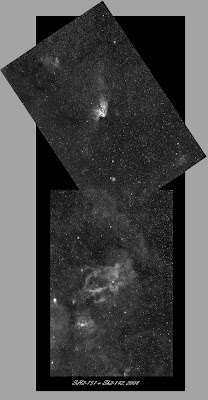
More info, about Sh2-142, can be found here:
-
Imaging data:
Camera, QHY8
- Filters, Baader 7nm H-alpha,
- Optics, Tokina AT-X 300mm @ f2.8
- Exposures, 5X 1200s H-alpha, + flats and bias - Guiding, LX200 GPS 12" + PHD-guiding and QHY5
Sunday, November 16, 2008
Stero Image Pair Action
ACTION REMOVED BY THE AUTHOR.
New version is under construction, might take a while though...
 NEW VERSION, Download HERE
NEW VERSION, Download HERE
-Generates two, Parallel and the Cross Vision, versions
- Better star size handling
- Some minor improvements
-
Here is the first version of stereo image Action.
Primary usage is for Nebulae.
Please, let me know if it's working. This is originally made for PS CS3,
but it might work with older version as well.
-
This Action generates a Parallel View version of Stereo Image.
If you need the Cross Vision version, just flip the images in the opposite order,
Left image to Right and Right image to Left.
-
NOTE
This action generates a temporary image in
the C: root named "Starless copy.psd"
You might want to delete it manually later.
NOTE2
This action has to be placed in the same folder with previous "StarRemove1"
action, to make it work right!
-
If some problems occurt, you might like look help from
CloudyNights group, here:
-
-
There has been lots of work to develop this kind of technic.
If you feel, you like to support my work, please, use a donate Button in the Right hand side Menu.
Thank You!
Labels:
PS-actions,
research and development
Friday, November 14, 2008
Star Removal PS action, klick the image to download
OBSOLITE PAGE, PLEASE, DOWNLOAD THE STAR REMOVAL PS ACTION FROM HERE: Star removal PS Action

Many astroimagers had asked me to reveal the method of removing Stars.
It's sometimes very usefull to be able to remove stars from the image.
Some dense Starfields can cover nebula details or the Star bloat can cause
problems with narrowband color mixing.
I have now made a PhotoShop Action for StarRemoval!
NOTE! The primary use is for Nebulae!
It might or might not work with Galaxy images
-
It has not been tested, so if there is problems or not, please leave a comment.
There might be some large stars, or fracments of them, in the image
after action. They are easy to remove manually.
The action result can vary, depending many factors, Star size, density, etc...
If you like, you cant tweak the parameter in the action for better result.
Or you can use just some part of the action. Be free to experiment.
-
In my tests I noticed, this works very well to undersampled images >
usuall wide fields one. And there the dence stars are really a problem.
To be sure, that no wanted information is lost, place the starless
image as a layer top of the original and blink.
Then use eraser to restore brighter details.
If you set the transparency, let's say 50%, you can have part of the both worlds.
-
In Cloudynights CCD-imaging group, there is some feedback of this action.
You can find help in there as well, if you have had some problems.
-
-
There has been lots of work to develop this kind of technic.
If you feel, that you like to support my work, please, use a donate Button in the Right hand side Menu.
Thank You!
Labels:
PS-actions,
research and development
Subscribe to:
Posts (Atom)








